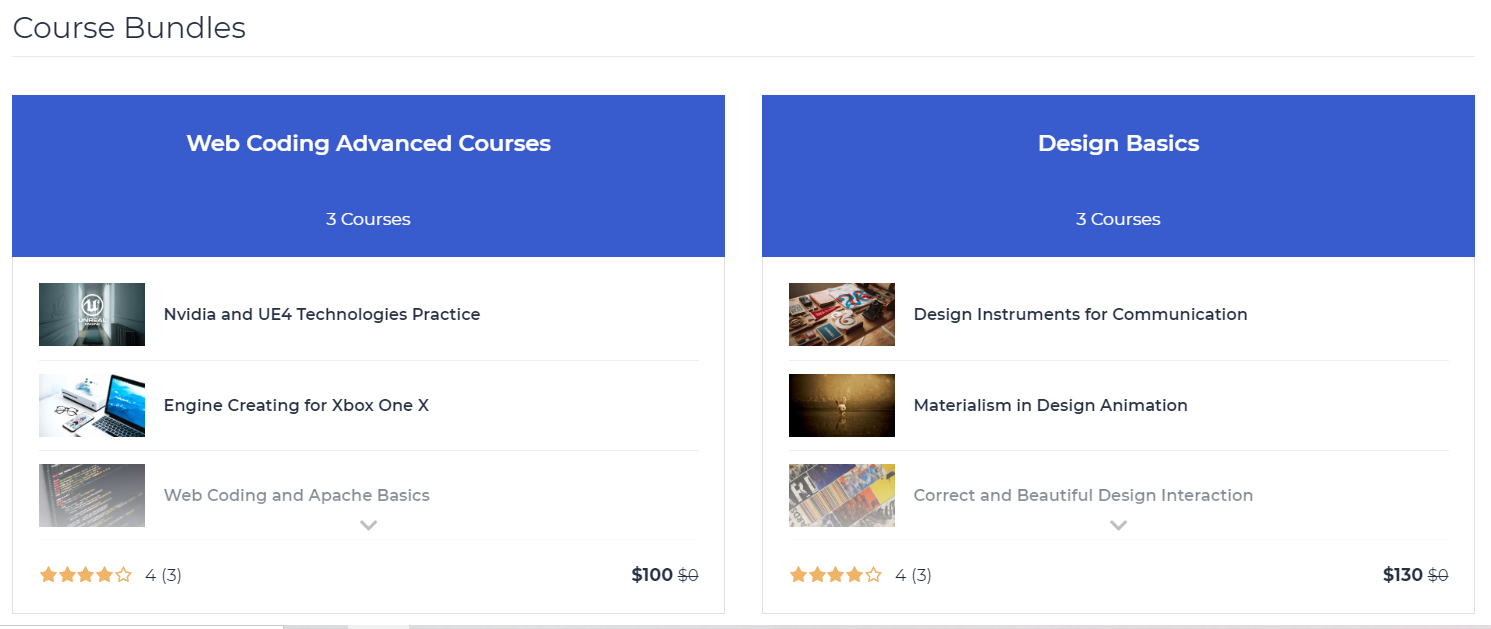One course bundle includes multiple courses that can be sold at one price as a package. Learn how to create bundles on your profile.
Bundling courses is an easy way for instructors and academy administrators to offer their people a dedicated learning track or set of required courses. For example: An organization may require that new board members take three courses to become acquainted with the organization, board policies, etc. These three courses may be "bundled" and offered to those new board members as a packaged set.
Instructors can access the bundle management page from their profile menu. Find the Manage Bundle in the profile menu.
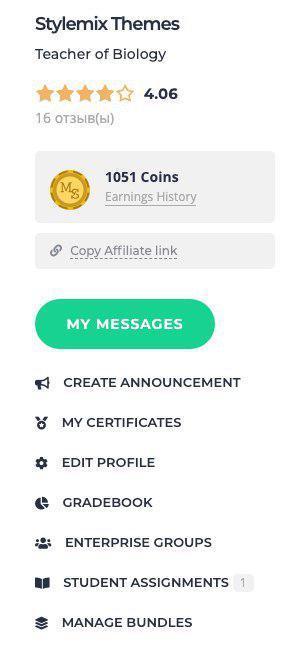
On the Manage Bundles page, you can create a new bundle, just click on the Add new Bundle and open the page with settings.

Add courses to this package. Select any course from the drop-down menu.
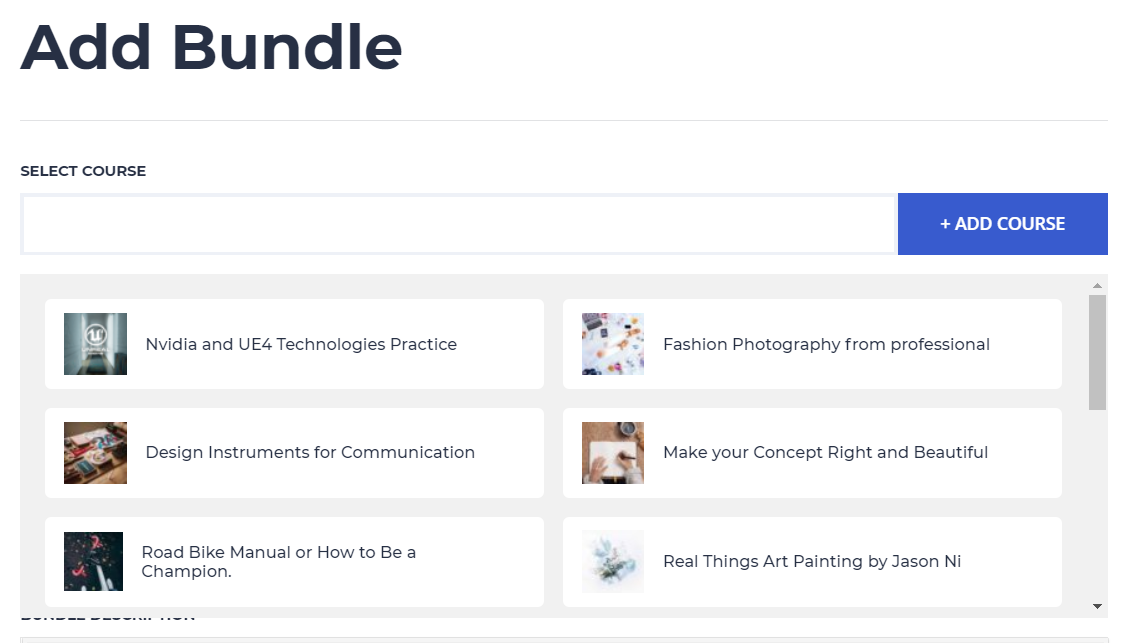
Enter the bundle name, its description and upload a featured image, and set the price you want to sell the bundle for.
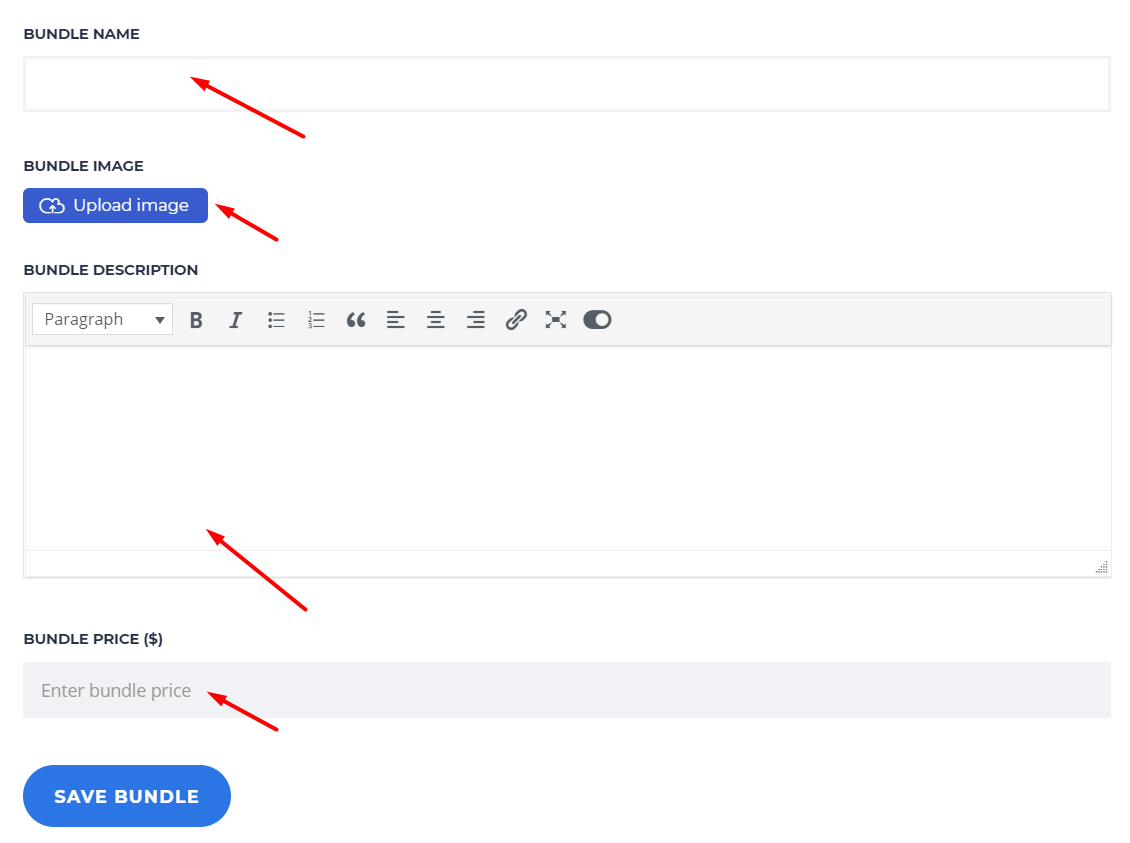
Created bundles will be accessible on the Manage Bundle page, where you can publish them or save as draft, edit and remove. The edit button will return you to the settings where you can adjust anything you need.
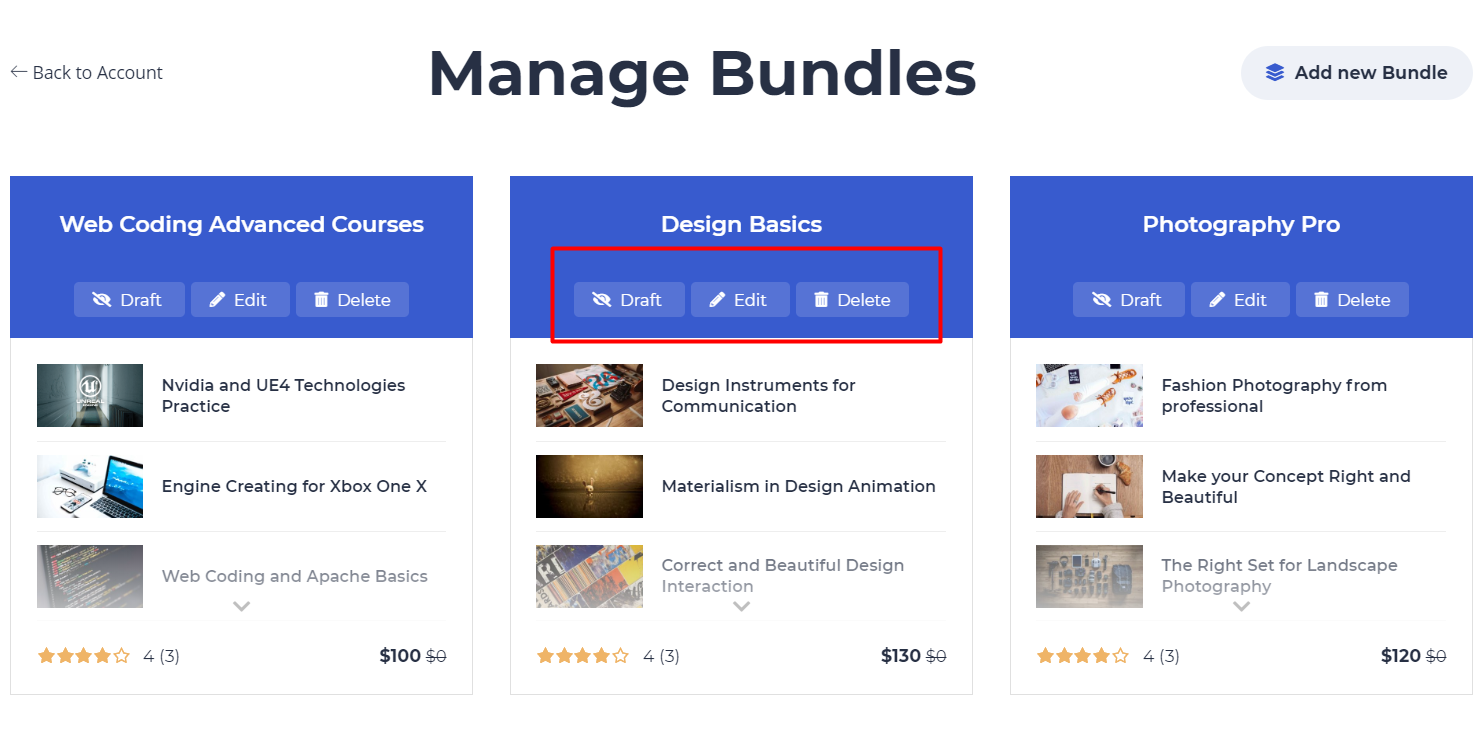
From the students’ profiles, the bundles look like they are shown below. Users can add bundles to cart and purchase them.