Allow your students to try some of the lessons for free with the Trial Courses feature.
When you create a new or edit an existing course (User Account > Choose a Course > Course Settings) enable Trial Course feature by dragging the slider to the right.
Saved settings (number of free lessons) will be applied automatically to the course.
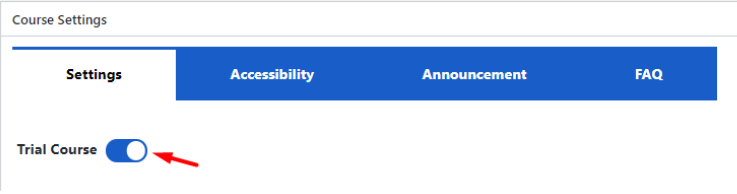
The Tourism Academy default number of free lessons is 3.
